How do I display the map in languages other than English?
On the GeodesiX toolbar, click Options.
Select the Geocoder tab.
Choose the desired language. The map will refresh and display in the new language, if it is available.
As of this writing (April 2011), maps only display in English, Japanese, Korean and Russian.
However, the Geocoder does support most languages, as you can see by looking in the address box.
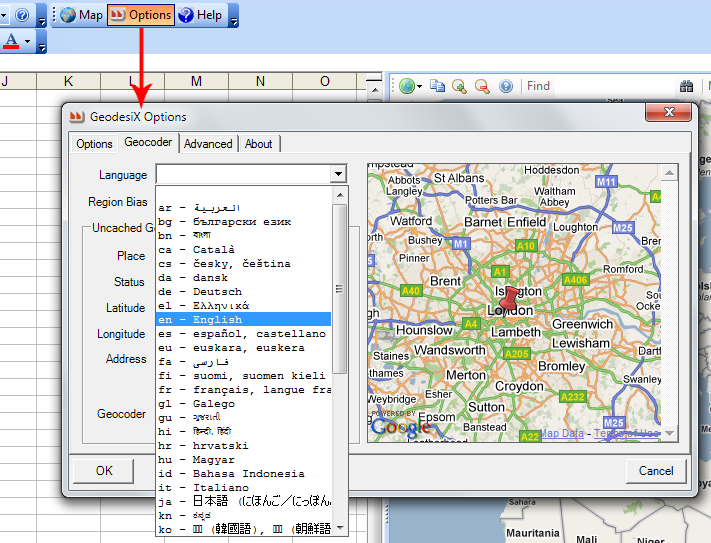
Posted in: Usage
Sorry, the comment form is closed at this time.