Setting up your own Google API key
Go to the Google Maps Platform and click Get Started.
Check Maps and Routes. Name your project.
Setup the billing information. You’ll get a 300$ credit and you won’t be billed until you’ve used that up and explicitly authorised Google to charge you.
Go to the Console and enable the following APIs for your project: Directions, Geocoding, Maps JavaScript and Maps static.
In ‘Enabled APIs’, select the first one. Select ‘Credentials’ and copy they key with the copy-to-clipboard icon.
Start Excel. In the Geodesix tab select Options. In the text box paste the key that you copied:
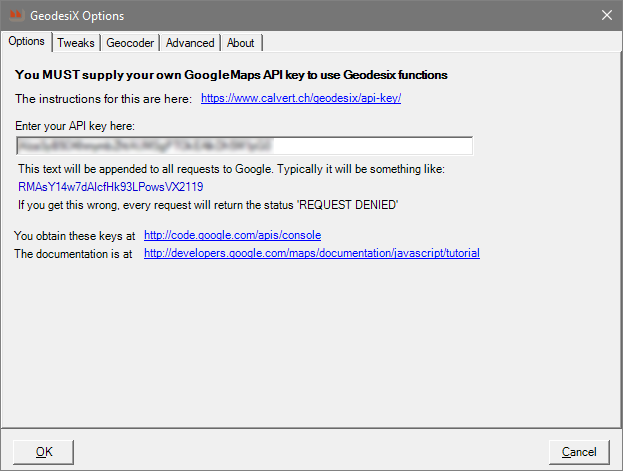
Restart Excel for the key to take effect.