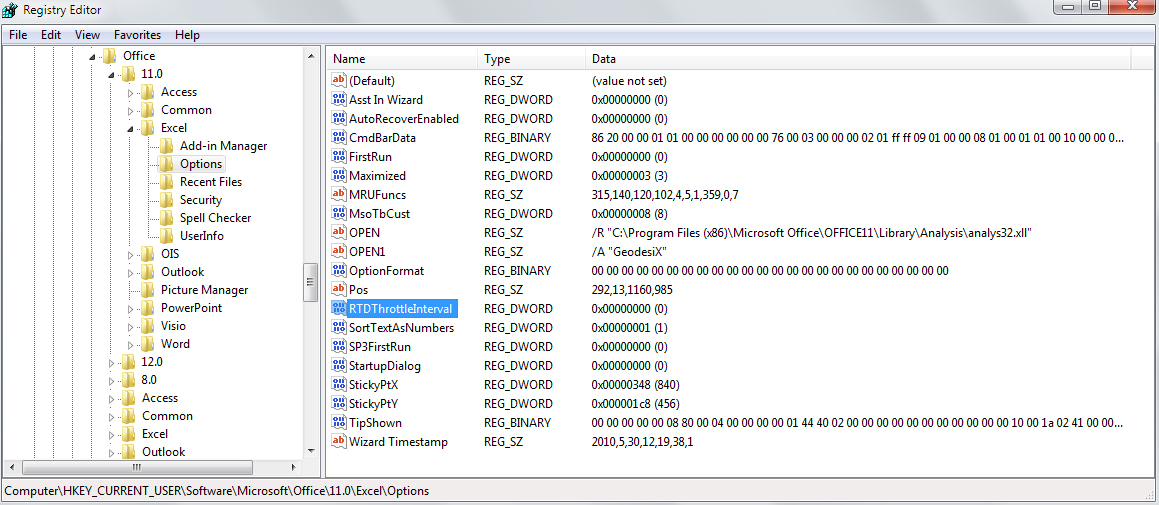Changing the Excel RTD Throttle Interval
By default, Excel won’t call RefreshData more often than every 2 seconds (the Throttle Interval). For financial data that’s arriving ‘fast and furious’, this is reasonable, but for GeodesiX it makes the interface seem rather slow.
To improve this, GeodesiX changes the Throttle Interval to zero one, which tells Excel to call RefreshData as often as possible once a second rather than every 5. This is done in GeodesiX.SetRealTime.SetRealTime #34#:
This works and indeed speeds up the refresh, but you should note that it could cause other RTD applications to update too quickly.
The absolutely correct way would be to put back the throttle interval when GeodesiX terminates. I couldn’t be bothered so we’ll leave it as an exercise…