FAQ
Installation
Can I install GeodesiX for all users of my PC?
No, not for the moment.
Excel user-defined functions (UDFs) exist on a per-user basis only. This is by design and applies to all versions of Excel since 2000.
I have created a prototype which allows UDFs to register automatically at logon, but it is not yet ready for distribution.
Do I need administrative privileges to install GeodesiX?
No, GeodesiX is a per-user intall.
However, GeodesiX requires the .Net Framework 4, installing that might require administrative privileges.
Does GeodesiX work behind proxies and/or firewalls?
Yes, GeodesiX connects to GoogleMaps in exactly the same way as your web browser; if you can browse the web with Internet Explorer, GeodesiX will work.
That said, proxies and firewalls can be configured in many devious fashions and there might be situations in which GeodesiX won’t work. If you think that your having proxy/firewall problems, run the Troubleshooter
Usage
I need to (reverse) geocode 27’000 places. Can Geodesix do this?
No.
GeodesiX uses the GoogleMaps geocoding service, which has some usage limits.
In a nutshell, you may not make more than 2’500 geocode requests in a 24-hour period. GeodesiX will enforce these limits, so
please use this free service responsibly.
Can I display more than one place at a time on the map?
Yes. Here’s how:
- If the map pane isn’t currently displayed, click on the map icon in the GeodesiX toolbar to make the map pane appear
- In the map sheet dropdown, pick an empty worksheet (any old worksheet will do)
- When prompted if you want to create and Office Finder, click ‘yes’
- A new worksheet will be added to your workbook, containing a sample list, the capitals of the European Union
- During a few seconds, you will see the latitude and longitude fields being populated
- When they have all displayed, return to the map sheet dropdown and select the name of the worksheet that has just been created. A map of Europe will appear, with the countries’ flags on the capitals
- Click on the map to find the 5 nearest capitals. Hover over an orange line to see the distance
- Click on a flag to see details about the country
Take a moment to examine the formulas in the spreadsheet that was created for you. They illustrate how you can create maps with your own places, custom icons and popup texts.
Why the long name ‘GreatCircleDistance’ instead of GCD?
Because =GCD() is the Excel function for Greatest Common Divisor
Are there any limits on Geocoding?
Yes. You should read GoogleMaps terms of use, in particular this question.
In a nutshell, you may not make more than 2’500 geocode requests in any 24-hour period and if you make too many requests in quick succession, the service will throttle (slow down).
GeodesiX enforces all the GoogleMaps limits and will slow down and eventually stop if you don’t respect the terms of use.
If you need to geocode large volumes, please don’t contact me, find a bulk geocoding service.
How do I display the map in languages other than English?
On the GeodesiX toolbar, click Options.
Select the Geocoder tab.
Choose the desired language. The map will refresh and display in the new language, if it is available.
As of this writing (April 2011), maps only display in English, Japanese, Korean and Russian.
However, the Geocoder does support most languages, as you can see by looking in the address box.
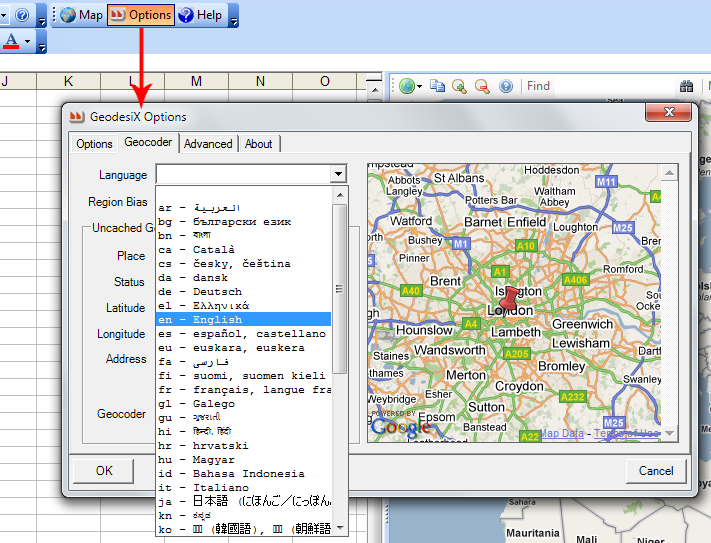
The map is blank !
This was resolved in release 3.0.2 (at least up to IE8).
- Start Excel, Geodesix->Options->About and make sure you have version 3.0.2 or later.
- In the Options->Advanced tab, make sure that the Googlemaps version is 3.6 or earlier.
- Check these items
- Browse the samples at Googlemaps API samples and try displaying geocoding-simple. If it doesn’t work, you’re probably using IE9 and I’m afraid I currently don’t have a solution.
Trouble-Shooting
=geocode(“latitude”,”London”) returns #NAME
This is usually due to problems with Regional Settings.
I haven’t managed to identify exactly what makes this happen, but the problem occurs when your Office Primary Editing Language has been changed and/or doesn’t match the Regional Settings in the Control Panel.
First of all, try Geodesix Toolbar -> Options -> Advanced -> Force EN-US and restart Excel.
If that doesn’t solve it, set your Office Primary Language back to it’s original installation value. Do the same with the Windows language, or try EN-US. Or vice-versa. Sorry I can’t be more precise, everybody who’s solved this problem reports a different solution.
Messages
Unable to start emailer: ZZZ. Copy the details and send them by email to geodesix@calvert.ch
Your MAPI configuration is broken, you’ll have to send the email manually
Unable to set real-time RTDThrottleInterval, XXX. Updates will only occur every 5 seconds
Geodesix tried to set Excel’s real-time throttle to 1 second, to make the interface snappier, and failed. You can ignore this
Unable to detect web proxy configuration
Ensure that your Internet Explorer proxy settings are correct and that you can access the Internet with IE
Unable to delete worksheet XXX : ZZZ
You workbook contains a GeodesiX cache worksheet. The cache is corrupt. Geodesix tried to delete the cache, but couldn’t. You’d better correct or delete it yourself.
Request denied (sensor missing?)
The sensor=no is missing on the geocode request. Please email the details to geodesix@calvert.ch
refreshing for XXX YYY
Unexpected error connecting to the RTD service XXX. Please email the details to geodesix@calvert.ch
Rate exceeded
You continue making geocode requests too fast and didn’t heed the warnings to slow down. Geodesix has given up.
Query type ‘XXX’ is invalid
Resolve only accepts query types ‘Geocode’ and ‘Directions’. Correct the request.
PlaceTag XXX exceeds YYY
This is an internal logic error in the Place class. Please email the details to geodesix@calvert.ch
page.htm not found. Please re-install GeodesiX
page.htm’ is a required part of Geodesix. You’ve either deleted or moved it.
Invalid request XXX
In ‘=geocode(“XXX”, yyy)’, XXX must be ‘field’, ‘fields’, or the name of a field (‘latitude’, ‘longitude’ etc)
Invalid request (something is missing?)
The request to GoogleMaps is mal-formed. Please email the details to geodesix@calvert.ch
Installed version of Office is XXX. Regional settings are currently YYY. THIS IS NOT SUPPORTED unless you have installed the appropriate Office language pack.
Your regional settings between Office and Windows are incompatible, you must adjust them or GeodesiX won’t work
Installed version of Office is XXX. Regional settings are currently YYY. If Geocode returns #VALUE, you will need to make them the same or install the Office language pack.
Your regional settings between Office and Windows are incompatible, you should adjust them
connecting for XXXX YYYY
Unexpected error connecting to the RTD service XXX. Please email the details to geodesix@calvert.ch
#Field number must be greater than zero#
In ‘=geocode(“field”, NN)’, NN must be an integer greater than zero
!Quota totally exceeded. Try again tomorrow >;-)
You have made more than 2’500 geocode requests in a 24-hour period. Geodesix won’t work until tomorrow